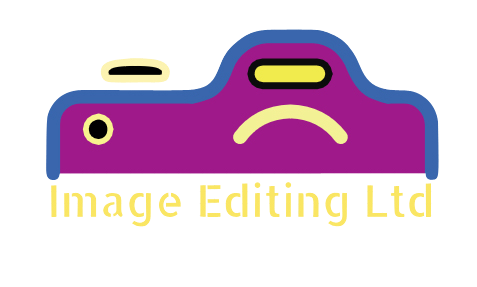Photography is essentially a game of lights and shadows. Applications like Adobe Photoshop offer users several image editing tools for enhancing the appeal of the image. The shadow effect happens to be one of the most popular and easiest of editing options that photographers love to explore and experiment with. Shadows add dimension to the image, giving your photography a more realistic 3D feel.
You get images that look professionally edited and authentically real. The effect is effective everywhere now, in e-Commerce websites, amateur photography blogs, and portfolios. Read on to know more about the wonders of this image editing effect and its various types that are in use today: