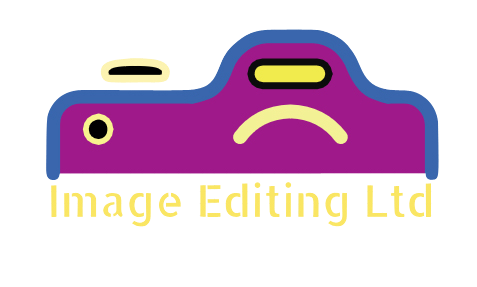When we catalog our pictures online, we need to make sure that they are of the best quality. However, a lot of time taking modifications goes into creating that perfect picture. For such optimized images, having a reliable e-commerce image editing service provider is important. However, investing that effort and time on each picture one by one can prove to be hectic.
A few service providers solve this issue by handling bulk photos at one go.
Photographs used for e-Commerce like Amazon websites undergo a detailed process of color enhancing, cropping, straightening, resizing and much more. The process of image editing includes removing unflattering backgrounds. It removes all the color defects and bad lightning.