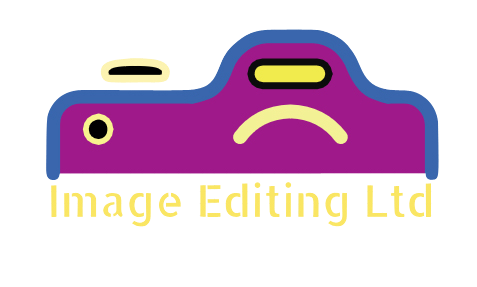Who Needs Photo Masking Service?
Photo Masking service is generally used by fashion photographers, wedding photographers, online retailers of clothing and accessories, jewelry shops, print media and ad agencies. Great outlining, attention to detail and precision are the aspects we put our focus on.
Types of Photo Masking Services
The Photo Masking method best suited for an image depends on the complexity of that particular image. Our professional photo editors spend a lot of time carefully analyzing the photos in order to figure out the best masking method to adopt for that image, ensuring a faultless outcome.
Layer Masking- Layer Masking is incredibly potent in providing a layer a great control over the transparency of that layer. Another distinct advantage of Layer Masking over other forms of masking is that it minimizes the amount of image distortion. This technique can be applied to old, faded images to convert them into vibrant, ultra sharp images. These images are ready to be published on e-Commerce websites, fashion magazines and so on.
Clipping Mask (Difference between Clipping Mask and Layer Mask) – This feature in Photoshop allows you to control the visibility of a layer. While essentially a layer mask and a clipping mask are almost same, they have different applications. While clipping mask is mainly used for hiding certain sections of a layer based on pre-selected path, a layer mask is used to obtain a greater control over a single layer’s pixels. A clipping mask is mostly used by digital designers. Another difference is that a clipping uses transparency and content of a certain layer to control the visibility. On the other hand, a layer mask uses black and white to hide and show various sections of a layer.
Alpha Channel Masking- This application is used for removing unwanted features from an image. To create an Alpha Channel, the editor has to isolate an object from the background using Image Masking or Clipping Path. Then by taking the image to different channels, the editor can alter the brightness, contrast and even resize the image.