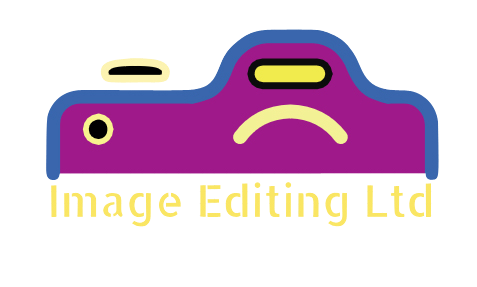Cropping allows you to cut out or trim anything that you feel is extra on the image. Similarly, the straightening feature lets you resize the image, change the physical dimensions of the picture and give it an extra edge. Oftentimes, you have to straighten an image before you crop it.
Let’s see how that happens:
- Image Trimming: Trimming an image is an editing technique where you get to remove small sections from the image (usually around the edges) without tampering with the overall display. Note that you can only trim around the edges and not from the middle portion of the image. The feature is usually used to tweak the size of a picture, change the frame or customize the angle of the image.
- Image Resizing: Image resizing feature is usually a result of cropping as it changes the physical dimensions and frame of the picture. It is usually used in highlighting or focusing on a particular aspect of an image.
- Picture Straightening: Don’t worry if you find that the image is not in the exact center of the page when you scan, it that can be easily changed thanks to the Elements 9 editor of Photoshop. The Ruler lets you set the image straight, reduce the crooked edges and add inclination or tilt the frame.
- Rotating the Image: Oftentimes you need to change the position of the image, make it vertical or horizontal before you scan it. The Elements editor in Photoshop lets you rotate the image left or right. You can even stack multiple pictures and rotate some or all of them to your liking.
- Removing the Background: With our image editing, you can crop out sections from a picture and change the background. This lets you remove any unwanted element from the picture and keep only what’s necessary. Background removal is different from image trimming. By trimming, you only crop out small portions from the edges while background removal is when you change the entire look and feel of the picture.