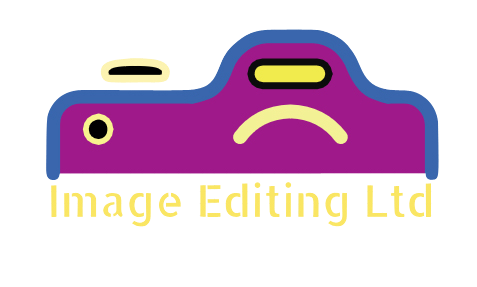Clipping path service is one of the most extensively used image manipulation techniques. Clipping path or image cutout lets you remove the background from your image to meet, thus helping you meet your e-Commerce image editing guidelines with ease. By making the background transparent, you can create life-like, realistic-looking images that are sure to impress your clients.
Image cut-outs with perfectly drawn clipping paths have clean edges. They do not look edited. If you are into e-Commerce business, you can use Multiple Clipping Path service to add your choice of colors to various components to make the product image appear attractive to your potential customers.
Clipping Path Services Include-
- Background Removal– On Adobe Photoshop, our photo retoucher uses the Pen Tool to make an exact selection of your desired part of the image. Then he goes over each edge of the exact selection by hand to ensure clean clipping path in order to remove the background of the selected images.
- Hand drawn clipping paths always produce impeccable results. By removing the background from the image and placing it in different image environments, you can get amazing images for your product advertisement and marketing.
- Color Mask and Color Correction– Masking or adjusting color plays an important role in creating a flawless edited image. Sometimes, due to the lack of proper lighting, certain part of the images may look dull. Other times, the camera used for clicking the photos isn’t able to perfectly capture the vibrancy of all colors. As a result, the images don’t look exactly how you wanted them to.
By using Multiple Clipping Path, you can separate different portions of the images and adjust the brightness, contrast, vibrancy and color balance. Thus, you easily can enhance the dull portions of your images to match the other parts of the product image.